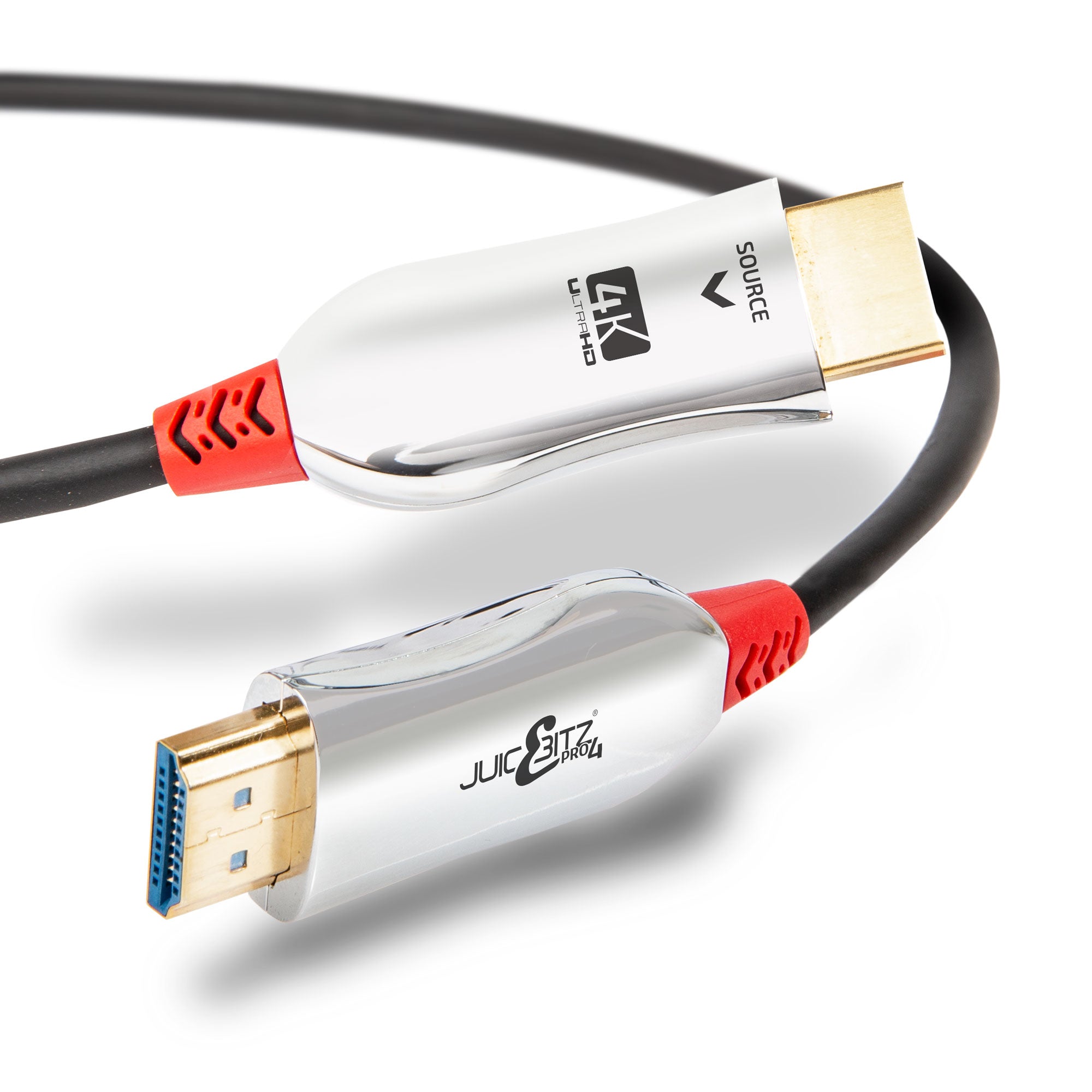The difference in USB Specifications for Data Transfer
At JuicEBitz we often get asked about the USB Specifications and why Gen2 are more expensive than Gen1. Well here's a lowdown on what we currently offer and some links for you to guide you directly to those categories.
USB (Universal Serial Bus) is a standard for connecting devices to a computer. The version numbers (e.g., USB 2.0, USB 3.0, USB 3.1) represent different generations of the USB specification, each offering improvements in speed, power management, and other features.
Here are the main differences between these three specifications:
-
- Release Year: 2000.
- Maximum Data Transfer Rate: 480 Megabits per second (Mbps).
- Compatibility: Backward compatible with USB 1.x devices, but operates at USB 1.x speeds if connected to such a device.
- Power Delivery: Provides up to 500 milliamps (mA) of power at 5 volts to connected devices.
-
Notable Characteristics: This version was widely adopted and remained the standard for nearly a decade. It's commonly used for peripherals like mice, keyboards, printers, and older external drives.
-
USB 3.0 (also known as USB 3.1 Gen 1):
- Release Year: 2008.
- Maximum Data Transfer Rate: 5 Gigabits per second (Gbps), which is approximately ten times faster than USB 2.0.
- Compatibility: Backward compatible with USB 2.0 devices, but operates at USB 2.0 speeds if connected to such a device.
- Power Delivery: Like USB 2.0, it provides up to 900mA of power at 5 volts.
-
Notable Characteristics: Introduced the concept of "SuperSpeed" data transfer. It's commonly used for external hard drives and other high-speed peripherals.
-
USB 3.1 (also known as USB 3.1 Gen 2):
- Release Year: 2013.
- Maximum Data Transfer Rate: 10 Gigabits per second (Gbps), which is twice as fast as USB 3.0.
- Compatibility: Backward compatible with USB 3.0 and USB 2.0 devices, but operates at lower speeds if connected to such devices.
- Power Delivery: Supports enhanced power delivery options, allowing for up to 2 amperes (A) at 5 volts (10 watts) or up to 5 amperes (A) at various voltages.
- Notable Characteristics: Increased data transfer speeds, making it suitable for applications like high-definition video streaming, virtual reality, and high-performance external storage devices.
It's important to note that the USB 3.1 specification has two generations: Gen 1 and Gen 2. Gen 1 is essentially equivalent to USB 3.0, while Gen 2 offers double the data transfer speed.
In 2017, the USB Implementers Forum (USB-IF) introduced a new naming convention to help consumers better understand the capabilities of USB ports:
- USB 3.2 Gen 1: Essentially USB 3.0.
- USB 3.2 Gen 2: Equivalent to USB 3.1 Gen 2.
- USB 3.2 Gen 2x2: This is the latest standard as of my last knowledge update (September 2021), offering even faster speeds of up to 20 Gbps.
Remember, when buying or using devices, it's essential to check the specifications to ensure compatibility with the ports available on your computer.
If you are still unsure, please contact our friendly sales team for more advice. Call 01723 332269 Opt 1 - Sales.